6 Tools to Get Your (Copy) Writing Organized
By Sandy

Whenever I’m facing a project that feels overwhelming or out of reach, getting organized is my first step.
If my desk is cluttered, or my notes are scattered, my mind will be as well.
I love writing. But I know that a lot of people don’t. Even as a writer, some projects feel more challenging than others.
To keep myself on task, I always use a set of tools to help the process run smoothly. Having my thoughts and notes organized helps me move quickly through the project, and produce effective sales copy without the stress.
We’ve been talking a lot about Freedom Funnels on the blog in the last few days. Freedom Funnels are those funnels that help you stabilize your income, keep your funnels full, and scale with product sales (even if you’re a service provider).
The quicker you can pump out effective Freedom Funnels, the quicker you can write your way to freedom. Stay organized so you can create effective copy, fast.
Here are 7 tools that I use to create copy. Try them out and see if they work for you!
This is a simple and obvious tool, so hang with me here. I’m bringing this up because sometimes it’s tempting to overcomplicate things. But here’s why I like to use Google Docs rather than another text editor.
First, Docs let’s me easily share. I know there are a lot of programs (like Basecamp or Dropbox) that let me upload documents and share, but this is the simplest.
Second, it lets me access the document anywhere. This is useful for someone like me who might decide to pack up and write at the coffee shop if the mood strikes.
There are many landing page/funnel builders that you can use to get the job done. I prefer Thrive Themes (by far). Their content builder is ah-maz-ingly intuitive. Other builders claim to be drag and drop but rarely are. This one truly is. Plus, opt-in forms are simple to create and connect to all of your services in just a few clicks.
The easiest way for a non-designer to create a landing or sales page, hands down.
This is a must. Having your main promises, keywords, phrases, avatar information, etc. all in one place make it easy to stay on track and to create focused on-point copy.
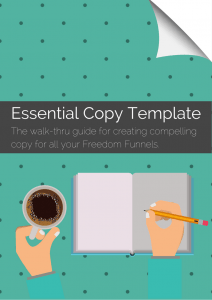
This goes hand in hand with the branding template. Where the branding template works at the business level, the Essential Project Copy Template works at the project level. You can create one for each product or affiliate launch.
Having your essential copy laid out in one template helps keep consistent throughout your project (will you refer to your yoga challenge as The 7 Day Yoga Challenge, the Yoga Challenge, or the 7 Day Challenge. These are small differences, but making the decision once and keeping it in a place that’s easy to access helps you move through the copy quickly.
Other information that I keep in this document is the bullets, headlines, sub-heads, CTA’s, etc. If you don’t know where to start, download this easy to customize this free template and complete a copy for each project you begin.
Another simple, and possibly obvious tool. But a good one. A thesaurus allows me to grab inspiration from around the web, and make it my own. I pull ideas from ad campaigns in other niches, competitors, shiny magazines, and anywhere else that catches my eye. Then, I spice up and tweak the words using this online thesaurus to make the campaign fresh and unique.
This is the online thesaurus I like to use.
This is the tool for the non-writer or the writer on the go.
Sometimes I dictate, then type later. This is great if I’m on a walk, in the car, or watching my son play at the park.
Although I don’t use the dictation all too frequently, non-writers swear by it. So, if you’re struggling to write, try dictation software and see if you can bust through your writer’s block.
TIP: The downside of the dictation software is that the spoken word is often less structured than the written software. You might find yourself going off on tangents, or just not staying as focused as you’d like.
To help yourself out, follow a basic template to keep you on track. Start by outlining your email, landing page, or campaign, then talk freely about each section within the outline.
I use the app on my phone. You can download it here.
My mind doesn’t work well in silence. Sometimes I even watch Netflix while writing (although, that’s less than optimal, and I can’t do it while writing sales pages… only the first draft of content).
Focus @ Will helps me hear noise, but stay focused. This is a paid service that plays nonlyrical music to help you focus. Give it a try, it really helps get you in the flow!
What do you think? Do you use any of these tools to help you stay organized and write your funnel copy?
Let me know in the comments what tools you use to keep organized so you can write effective funnel copy.

With this easy to use walk-thru guide.